|
Program |
Posted |
Description |
|
SC170806.EXE |
12/11/2017
11:43 pm |
This program includes salary change for CL, FI, HN, SE, which are relevant
to PO67s (Space Sheets) for clean up cost calculations.
Make sure
you run this program - SC170806.exe - for all of your schools. |
|
HDY2017.EXE |
12/11/2017
11:43 pm |
This program includes School Holidays 2017-2018, which are relevant to PO67s
(Space Sheets).
Make sure
you run this program - HDAY2017.exe - on all of your computers that host
WinPower. |
833.exe
|
12/11/2017
11:43 pm |
Version 833.exe:
PO2 dates
and PO67 dates are updated according to Circular No. 8.
Version 832.exe:
I very
much apologize for the interruption in service. 832.exe ought to do the
trick; get you up and running... for a while... Again, sorry. Truly. I know
your job is tough enough...
Version 831.exe:
You will
notice we posted the tax tables for 2017, for clients who paid for them.
If you are not one of these, then WinPower likely will not work for you,
despite your best efforts to get something for nothing.
If you are a paying, non-pirating client, you will need
to both run the tax tables, and new Version 831.
The new payroll periodicity is reflected in this version…
- - - -
If you wish to continue using WinPower – mainly for the Space Sheets – I
recommend urging your superiors (both in management and in the union) to put
us on FAMIS. We have already gone through the vetting process.
Version 830.exe:
Fixes the PO2 periodicity problem...
Version 829.exe:
There were considerable back-up problems with the faster loading version of
WinPower. Since back up is more important, and only some suffered the
slowdown with the Virtual PC detection routine, we have brought VPC
Detection back, AND removed the backup problems... Thank you
for your cooperation and understanding...(!)
Version 828.exe:
Corrects a display issue with the new below-base rate for newly-hired
Cleaner...
Version 827.exe:
This version has the new below-base rate for new Cleaners...
Version 826.exe:
Should load faster...
It is OK to skip previous versions to update to the most current one !
Version 825.exe:
Many users of Virtual PC (VPC) are unable to "attach" their backup USB
memory stick, thereby preventing backing up from within WinPower. We have
written a module which detects whether you are a VPC user, and if so, it
attempts to employ code we have written to newly allow for this - that is to
say: To back up from within WinPower, from within VPC.
Strangely, it only works some of the time... And
neither we - nor Microsoft - know why. Believe me, it we could completely do
away with this headache, we would... We'll stay at it...
Version 824.exe:
This new version (824.exe) has no substantial
changes - only minor ones... However, you will need to update to this
version when you begin to get 'Time-Out' notices...
Year End / Year Start PO1
and more
For PO1:
Do not cut the check for Year End.
Do not change the dates for Year End and Full (Year Start).
Do "Print Preview" first to see everything is in order.
For Year End, hit "Year End" command button and choose "No" for reimbursements
when asked.
For Full (Year Start), generate the checks, hit "PO1 Print," and choose "Yes"
for reimbursements when asked, even though you didn't select Yes for Year
End. (This part was programmed in old days where the rule was different about
reimbursements.)
Notice the
difference from previous years. It will not ask you "14 day PO1 or 2 day PO1?"
kind of question with an input box. You just select the different command
buttons.
For PO2:
Good News!! This year's (2015's) Year-End PO2 natural dates are
matched by Custodian's Date Ranges...
For PO67: Remember: You
can change the date range(s) yourself to match your needs...
Version 823.exe:
This new version (823.exe) has the final, last,
year-ending PO2 Period for 2015 as 11/06/2015 - 12/31/2015, with no options
for selecting a different period, of your choice. It also automatically
corrects any items mistakenly put on a 12/03/2015 period, by clicking one of
these items, which will appear in the final PO2, but
will not print out...
822.exe (distributed yesterday)
had an errant 'stop' command in
it, which I failed to remove before distribution. Stop codes are used by
programmers to test the code, but cause compiled-and-distributed versions to
bomb. Sorry for the inconvenience.
Version 822.exe:
had an errant 'stop' command in
it, which I failed to remove before distribution. Stop codes by programmers
to test the code, but cause compiled-and-distributed versions to bomb. Sorry
for the inconvenience. (Embarrassment,
too!)
Version 821.exe:
contains minor changes.
Version 820.exe:
contains minor changes.
Version 819.exe:
contains ALL(!!) PO2
Year-End and Year-Start Date Range Options
(click into the date-range box in the upper left-hand
corner of the PO2 Window and hit 'W' or 'Ins').
Version 818.exe:
has small, minor changes.
Version 818.exe:
has small, minor changes.
Version 817.exe:
has changes for Additional Medicare Tax.
Version 816.exe:
has minor changes such as prevention for deleting employees. Some people had
an error message in Net Projection and now it is fixed.
Version 815.exe:
...behind-the-scenes
edits/updates/changes...
Version 814.exe:
You must
run 814.exe, too, in addition to Tax13.exe, for the full effect of the new
tax rates!!
Version 813.exe:
Red Alert – Small
Bug. Tell your friends. When you go into the PO2 for the date range of
12/14/2012 -> 12/31/2012, the Travel CALENDAR (not the Travel LOG) displays
the incorrect DAY OF THE WEEK for the corresponding dates. It seems that
this is the only PO2 Period where this error occurs (but we've fixed that).
Please note that the Travel LOG does not induce this error. Since the
final product for Travel Calendar includes only dates (and not days), all
you need to do is make sure that the DATES you select are correct.
Again, we have
fixed the problem in this version, 813.exe.
Version 812.exe
has an important new feature, (with more helpful displays). It allows
you to switch PO2s from the 12/31/2012 PO2 (easily, and with only ONE
keystroke) to the 12/13/2012 PO2. You only need to change the date
range for the PO2 to 12/14/2012 --> 12/31/2012 PO2, highlight the PO2 Item
you wish to move to the 12/13/2012 PO2, and hit the letter 'w' (for
'weird').
If you do not need to do a great deal of switching, and if you've already
updated to 811, you do NOT need to download this version.
If you want to switch PO2 Items from one PO2 to another WITHOUT this
version, you CAN already do that by highlighting the
PO2 Item you wish to switch, and then hit the 'Insert' key (as explained on
the screen). Then you follow the prompts.
How to "Beta-Test" (field test) if you want to, ever:
|
1. Make a copy of c:\2m\WinPower.exe to an archive disk or stick. |
|
If there are problems: |
|
2. Open, run, or install 80x |
|
1. Copy your archived version of WinPower.exe
back to c:\2m |
|
3. Back up your data. |
|
2. "Restore Data" from the first "Welcome
to.." Screen of WinPower |
|
4. Go into WinPower, and give 80x a whirl. |
|
3. Call me immediately to inform |
Bill Gates says: "Only the paranoid
survive." Eric Mandelbaum of 2M says: "Only those programmers
with low self esteem, and thinking disorders about what are appropriate work
hours survive."
|
Tax17.exe
|
12/31/2016
11:59:59 pm |
This
is only for clients who paid for the tax tables for 2017.
For those of you who have paid for them, you will need to run new Version
831.exe AND you will need to run Tax17.exe on all computers that run
WinPower.
If you get an error that includes the file name
vbrun300.dll, try SAVING or DOWNLOADING the program to
c:\2m, and run the program from there.
For
those whose computer blocks all the exe programs, try saving this as
Tax17.txt
to c:\2m and then, rename it back to Tax16.exe,
and
run it from there.
|
|
HDY2016.EXE |
08/11/2016
2:52 pm |
Although you no longer have SIF accounts, this program also includes School
Holidays, which are relevant to PO67s (Space Sheets). Moreover, The State
Insurance Fund Values were far more central than you knew, to WinPower's
Operation. So, we recommend you run / install this program, if you wish for
WinPower to continue running...
- - - -
Old notes:
This
is the program that updates School Holidays, and also the
State Insurance
Fund Rates that are universal to all Custodians.
After running this program is a good time to update the rates that are
unique to you (State Fund Discount or Charge and Experience Rating Credit).
While you may not be using the PO67 component of WinPower, nor the State
Insurance Fund component, WinPower is keyed to these values in many other
spots. So this is something you must do !!
Make sure
you run this program - HDAY2015.exe - on all of your computers that host
WinPower.
Three New Notes for HDY2015:
1). Yes, we have the two new holidays: Lunar New Year, and Eid al-Adha...
2). Due to the same, chronic lack of cooperation from the State Insurance
Fund, we were unable to find out what the Terror Premium was. We left it at
what last year's was: 0.070%.
3). Beta testers are still in the process of testing this program. If you
want to install this program now, back up
c:\2m\paper_x.bat, first, just to be
safe... |
|
SC16422a.EXE
SC160422.EXE
(May need to run them both...) |
04/20/2016
7:49 am |
Update!! Update!!
(04/20/2016, 7:49am)
The new rates for the SE and FI titles ARE in this
new program, to the left (SC16422a.exe).
If you already ran SC160422.exe, you WILL need to run
SC16422a.exe.
You will need to run this for every current TC, as well...
If you had not run the previous incarnation of this program...
...not to worry. This new version contains all the new
rates...
Please feel free to call with questions you may have...
Remember:
Above Rate and Below Base Employees - for these, you must do - or re-do - them
manually, after you run this program...
(WinPower needs to be closed when you run
this program, and it needs to be run for each of your schools.)
Old news:
The program (no longer) to the left - SC1604122.exe - enacted
pay increases for your employees with the
coming pay period of 04/22/2016, sans the SE and FI new rates. |
Tax16.exe
|
12/28/2015
12:49 pm |
You need to run Tax16.exe on all computers that run
WinPower.
If you get an error that includes the file name
vbrun300.dll, try SAVING or DOWNLOADING the program to
c:\2m, and run the program from there.
For
those whose computer blocks all the exe programs, try saving this as
Tax16.txt
to c:\2m and then, rename it back to Tax16.exe,
and
run it from there.
Please
feel free to call with any questions...
|
Gift
from 2M - Excess Deficit Spread Sheet 2016.xls
|
11/29/2015
8:09 pm |
Holiday
Gift for 2016 !!
We have always recommended keeping a
distinctly separate DAR from WinPower’s – just to be sure. Easy to say, right? For your benefit and convenience,
we have created an
Excel DAR Excess/Deficit worksheet for you (free of charge).
Enjoy... You might like that we doubled the space for entries, to 12
separate lines, per pay period.
Download Instructions
If this computer will
be hosting the spreadsheet, single click Gift DAR 2016 from 2M.xls to the left and "Save" it
to the Desktop. Open it from there. That is, double click the new Icon from the Desktop to go to work.
Again, enjoy...
If this is
not the computer that will be hosting this gift, then save the file
to the left to a disk, go to the computer
you will be using it on, and then save it to the desktop and run it from
there...
Many (STILL!) recommend we bill for this. (!)
Since there is really no proprietary skill involved in this spreadsheet, and it was not mandatory,
and it serves as a complement to WinPower, and it
might be of real service -- this is exactly why we would not
want to charge... Enjoy!
|
|
HDY2015A.EXE |
08/13/2015
1:26 pm |
**
Important Correction: Wouldn't you know it? Labor Day itself gets short
shrift...(!)
In all prior years, Labor Day was the LAST holiday of
the year.
For the first time, in this calendar year, it is the first. So Labor Day 2015 is in last year's
School Calendar, and this year's
We erroneously listed it on the wrong day for 2016... This has been
corrected with HDY2015A.exe (to your left).
It is your call on how to correct it:
1. You can do it manually in the Space
Sheet window (Frame "6, Holidays").
Just select Labor Day from the list, and strike over the date with the date of your choice
(9/7/2015 or 9/5/2016, or...
2.
You can run HDY2015A (to the left), which (in keeping with convention) has it as 9/5/2016)
Check your email for an alert, with the same information as above...
We apologize for the error and the inconvenience this error caused.
- - - - - - - - -
This
is the program that updates School Holidays, and also the
State Insurance
Fund Rates that are universal to all Custodians.
After running this program is a good time to update the rates that are
unique to you (State Fund Discount or Charge and Experience Rating Credit).
While you may not be using the PO67 component of WinPower, nor the State
Insurance Fund component, WinPower is keyed to these values in many other
spots. So this is something you must do !!
Make sure
you run this program - HDAY2015.exe - on all of your computers that host
WinPower.
Three New Notes for HDY2015:
1). Yes, we have the two new holidays: Lunar New Year, and Eid al-Adha...
2). Due to the same, chronic lack of cooperation from the State Insurance
Fund, we were unable to find out what the Terror Premium was. We left it at
what last year's was: 0.070%.
3). Beta testers are still in the process of testing this program. If you
want to install this program now, back up
c:\2m\paper_x.bat, first, just to be
safe... |
|
SC150422.exe
|
05/05/2015
4:59 pm |
The program to the left - SC150422.exe - will enact the increase
effective 04/22/2015.
BACK UP, FIRST!!
Above Rate and Below Base Employees - for these, please remember to do them
manually, after you run this program...
(WinPower needs to be closed when you run
this program, and it needs to be run for each of your schools.)
--------------
As you all know
well by now, this increase is happening
in the midst of a pay period.
That is to say, the first 12 days of the pp ought be paid at the old rate,
while the last two days ought to be paid with the new rates.
There are several ways to do this. BUT PLEASE BACK UP FIRST!!!
~ ~ ~ ~
WinPower CAN (CAN!!!) handle this,
without cutting two checks, nor employing Frame 3 ("Paycheck Misc").
If you are creative and intrepid AND daring, please jump to METHOD
THREE
BUT DO NOT, DO NOT, DO NOT RUN SC150422.exe!!!)
~ ~ ~ ~
METHOD ONE:
1). BEFORE you run the program to the left (SC150422.exe), enter the hours
for 04/10/2015 - 04/21/2015.
2). Cut the checks. Make sure that check numbers have been assigned.
3). THEN you run the program (SC150422.exe).
4). For each employee, click Check #0000, and enter the hours for 04/22/2015
and 04/23/2015.
5). Cut the checks, again. Finished.
Notes About This Method:
• For each employee, there will be two paychecks in this period.
• In Frame 4 (Pay Stub), the math will appear to be incorrect,
for this pay
period only. However, the
underlying data, and all "product" will be
correct. So do not worry about this.
If you want to see the "bottom line" accurately reflected, click the Command
Button in the bottom left hand corner of the Payroll Window entitled "Summaries
& much more..."
There is a neat feature which you might not know about, to make proofing
easier. In the "Summaries and Much More" window, there is check box near the
top, entitled: "Show Selected Emp Only." When you click, or put a check in
this check box, all employees - except for the one selected - will
temporarily disappear. This should make proofing easier...
METHOD TWO:
1). Do the entire
payroll - for all 14 days - without running the Salary
Change program (SC150422.exe).
2). Compute the amount of money each employee has been shortchanged...
3). Go to "3. Paycheck Misc" in the payroll window, and "Add New Misc
Deduction or Payment" for each employee, for the computed amount they are
owed, due to the increase.
Ensure it is a payment and not a deduction [your employees
will let you know if you make this mistake]. It IS [also] taxable. Make the
text box which asks: "For How Many Pay Periods?" equal 1.
The inestimable Salvatore J. Calderone really did an excellent
job of explaining this method in his memo to you, yesterday. We were
flattered and impressed, and wondering why we don't explain WinPower nearly
as well as he does...(!) [smile] Kudos Mr. Calderone (not that you need
kudos from us!
While we are at it, thanks to RC and TS.
METHOD THREE: (Adding
Interim Titles)
DO NOT, DO NOT, DO NOT RUN SC150422.exe!!!)
1). Go to the SUNDRY Window, Frame 3. ("Taxes, Contract Rates")
2). Click "New Title" (top item) in the List Box at the top, left entitled:
"List of Contract Titles and Data"
3). Enter the
following titles with exactly (EXACTLY!!!) the
following information:
| Code |
Title |
Rate |
Effective Date |
(For What? |
CI
(that's an 'i" after the "c") |
Interim CL |
20.62 |
04/22/2015 |
Cleaner |
| FA |
Interim FI |
23.52 |
04/22/2015 |
Fireperson |
| SA |
Interim SE |
26.59 |
04/22/2015 |
Stationary Engineer |
| HA |
Interim HN |
23/12 |
04/22/2015 |
Handyperson |
Don't forget to "Save" each of the
above.
Notes: YES! All rates are the new rates. And
they all have an effective date of 04/22/2015.
The interim title for Cleaner has a regrettable second letter in the code "i"
- as in "eye' - not "L"
This is regrettable because today's fonts have uppercase i`s that look like
lower case L`s
4). Go to the
“Staff” Window, Option 2 “Titles,” and for Cleaners, add the interim title
CI.
For
Firepeople, FA,
for Stationary Engineers, SA and for Handypeople, HA. Use the rest of the
values from the table above.
5). If there are any above or
below base people, take care of that here.
6). Go back to the
'Payroll" Window.
7). For the first
12 days of the pay period (04/10/2015 - 04/21/2015), for each of your
employees, use their regular titles, enter their hours.
8). For the last 2 days of the pay period (04/22/2015
- 04/23/2015), put the hours on the
INTERIM titles.
9). Cut the checks.
With this method,
each employee will have one
check only.
This is how to do that.
When you are well cleared of this pp, you may delete the interim titles for
each employee.
10).
NEXT
WEEK, run SC150422.exe. And go back to doing your payroll
normally.
Thank you for your cooperation and patience(!) in this matter.
Email and phone traffic has been heavy. We will endeavor to keep up.
Remember: It was not our idea to institute a raise in the middle of a pay
period, but we are doing our best to accommodate this new challenge… We hope
everyone understands this!
You are the best! |
|
SC150213.exe
|
02/20/2015
5:58 am |
The program to the left - SC150213.exe - will enact the increase with the
coming pay period of 02/13/2015.
That is to say: Your employees will see the increases starting on January
16th, and for all days worked from that day, until today...
Many people are reporting great amounts of computer / operating system
instability. BACK UP, FIRST!!
Above Rate and Below Base Employees - for these, please remember to do them
manually, after you run this program...
(WinPower needs to be closed when you run
this program, it needs to be run for each of your schools.) |
|
|
01/28/2015
10:46 am |
We were just told -
absent documentation - that the source of the confusion is that:
Rather than the increase taking effect on
January 30, 2015,
that the
Increase will be reflected in
the checks being HANDED OUT on
January 30, 2015.(!)
This would means that the program you should use is the one directly below
(SC15-1-29),
which will enact the increase as of January 16, 2015.
~ ~ ~
Note well: As
always, Above-Base employees will need to be changed
manually, if you so desire... |
|
SC15-1-29.exe |
01/27/2015
6:15 pm |
The program to the left - SC15-1-29.exe - will enact the increase with the
coming pay period of 01/29/2015.
That is to say: Your employees will see the increases starting on January
16th, and for all days worked from that day, until today...
(WinPower needs to be closed when you run
this program, it needs to be run for each of your schools.) |
Gift
DAR 2015 from 2M.xls
Or
Gift DAR 2015 (6-line version) from 2M.xls
|
12/23/2014
1:30 pm |
Holiday
Gift for 2015 !!
We have always recommended keeping a
distinctly separate DAR from WinPower’s – just to be sure. Easy to say, right? For your benefit and convenience,
we have created an
Excel DAR Excess/Deficit worksheet for you (free of charge).
Enjoy... This year, with home phone and travel adjustments, you might like
more lines per PO dates. You can try 6 line version instead (second link on
the left).
Download Instructions
If this computer will
be hosting the spreadsheet, single click Gift DAR 2015 from 2M.xls to the left and "Save" it
to the Desktop. Open it from there. That is, double click the new Icon from the Desktop to go to work.
Again, enjoy...
If this is
not the computer that will be hosting this gift, then save the file
to the left to a disk, go to the computer
you will be using it on, and then save it to the desktop and run it from
there...
Many have recommended that we bill for this. (!)
Since there is really no proprietary skill involved in this spreadsheet, and it was not mandatory,
and it serves as a complement to WinPower, and it
might be of real service -- this is exactly why we would not
want to charge...
|
TAX15.EXE
|
12/17/2014
08:22 am |
Notes:
This just in (01/02/2015): The Federal Government characterized their tables as an "Final."
This means no changes unless Congress passes a law...
New York State and Yonkers values are final.
New York City points out that their tables haven't changed since 2011, so
they should remain good, for the year... |
Tax2014.exe
|
12/08/2013
11:57 pm |
For Year
End PO1 instruction, see the above on this web page!!
You need to run Tax2004.exe on all computers that run
WinPower. If you get an error that includes the file name
vbrun300.dll, try SAVING or DOWNLOADING the program to
c:\2m, and run the program from there. Please
feel free to call with any questions...
For
those whose computer blocks all the exe programs, try saving this
Tax2014.txt
to c:\2m and rename it back to Tax2014.exe, then
run it from there.
NOTE WELL!!!
Changes to Additional Medicare Tax required changes in WinPower
itself!!! You must not only run the tax program, but you
must also make sure to run 817.exe (just below).
|
Gift
DAR 2014 from 2M.xls
Or
Gift
DAR 2014 (6-line version) from 2M.xls
|
12/23/2013
1:30 pm |
Holiday
Gift for 2014 !!
We have always recommended keeping a
distinctly separate DAR from WinPower’s – just to be sure. Easy to say, right? For your benefit and convenience,
we have created an
Excel DAR Excess/Deficit worksheet for you (free of charge).
Enjoy... This year, with home phone and travel adjustments, you might like
more lines per PO dates. You can try 6 line version instead (second link on
the left).
Download Instructions
If this computer will
be hosting the spreadsheet, single click Gift DAR 2014 from 2M.xls to the left and "Save" it
to the Desktop. Open it from there. That is, double click the new Icon from the Desktop to go to work.
Again, enjoy...
If this is
not the computer that will be hosting this gift, then save the file
to the left to a disk, go to the computer
you will be using it on, and then save it to the desktop and run it from
there...
Many have recommended that we bill for this. (!)
Since there is really no proprietary skill involved in this spreadsheet, and it was not mandatory,
and it serves as a complement to WinPower, and it
might be of real service -- this is exactly why we would not
want to charge...
|
PO662013.EXE
|
08/22/2013
01:15 am |
This is the starter
program for your PO66s. If you have your PO66s up and running through
WinPower, do not run this program !!
Also see the following page: po66.htm
(click)
Notes from Prior Years:
This program is for use ONLY
for those who HAVE NOT started using the PO66 component of WinPower, but
would like to. Please download this program to your desktop, and then read the
"PO66 Primer" page (po66.htm). This page has instructions
for using PO662013.exe. It also includes instructions for doing 2nd
checks for employees who have worked through their vacations, while
providing instructions for posting a PO1 note to the effect that an employee has
taken un-reimbursed vacation days. |
Tax13new.EXE
01/10/2013
1:20 pm
Tax13old.EXE
01/03/2013
10:30 am |
01/10/2013
1:20 pm |
Tax13new.exe has the tax tables with an
IRS update published after
1/3/2013. Tax13old.exe has the tax tables which the
IRS published on 12/31/2012.
We suggest you install Tax13new.exe, as the IRS instructs employers to do
so. However, we are leaving the original 2013 tables here on
the site, just in case the DOE doesn't get to updating the tables in time.
Your call, as to which one to use!
Click the blue underlined text above to see each set of tax tables. It
appears the newest tax tables are a bit easier on the middle class...
Notes
regarding the changes: In Tax13old, taxes went up, for most.
The lowest bracket went from 10% to 15%! The payroll tax holiday was left to expire. There
were fewer tax
categories, and those remaining were a bit higher. The Fed Exemption
was changed, and it remains higher ($100 to $150). In Tax13new, they
added additional brackets, and made the rates more modest. Please feel free
to go to the IRS web site if you care to verify this (or click the blue
lettering above). You can also compare the 2012 rates with 2013
rates in WinPower (Sundry Window, Frame 3 ["Taxes, Contract Rates"])
You need to run whatever tax table program you run on all computers that run
WinPower. If you get an error that includes the file name
vbrun300.dll, try SAVING or DOWNLOADING the program to
c:\2m, and run the program from there. Please
feel free to call with any questions...
NOTE WELL!!!
Changes to Social Security and Medicare required changes in WinPower
itself!!! You must not only run the tax program, but you
must also make sure to have run 814.exe (just below).
Old Notes for the original tax tables for 2013:
The
Fiscal Cliff negotiations have resulted in new and different tax tables.
This tax table (Tax13.exe) reflects the changes
finalized this morning at 2AM. (Taxes
are increasing for most...)
|
•Back2Zip
•Deffragler
•CCleaner |
07/14/2012
9:45 pm |
This is all free 3rd party utility
software that we did not write. We are not responsible for supporting
them therefore, or if anything goes wrong. Still, we do recommend them
(especially for older systems). They are all self-explanatory.
Please see our email to you on 7/15/2012 for more information. Here is a
synopsis: Back2zip automatically backs up the
folder you specify on a schedule you specify. It makes generational
backups as you specify. So if you want your database as it existed a
week ago, you can set it up for that. Defraggler
is a smart defrag program that allows for many different and useful levels
of defragmenting (Full, Fragmented Files Only, Quick and just Specified
Files or Folders. You want the old version. Use the command
button at the bottom of the page that reads: "“» Download Back2zip (old
version) «" CCleaner has 4 useful
functions: 1. It "cleans" (deletes) unnecessary files that clutter and slow
down your system; 2. It checks your system registry for errors; 3. It
"wipes" deleted files, making it easier (and faster) for your system to
function; and 4. It helps make it easier to have fewer programs launch when
you start your system. This can be a big deal in how well your
computer functions, but you must be careful. Before telling your
computer to no longer start a program when powering up, check the internet to see what
the program does. Again, the older your computer is, the more helpful
these utilities will be. |
|
Windows 7 WinPower
Experience |
10/31/2010 |
We are in the midst of
performing a survey to try to understand why Windows 7 sometimes allows
WinPower to install successfully, and sometimes not.
If you have
tried to install WinPower (successfully or not) please click the
following link and fill out the survey:
Windows 7 Survey
Still, for now, and as long as you can, stay with XP...
Of course, continue to STAY
AWAY FROM ANY 'VISTA'
OPERATING SYSTEM !!!
|
|
SC9408.EXE |
12/16/2008
11:00 am |
This program reflects the
increase for Local 94 titles. WinPower needs to be closed when you run
this program, it needs to be run for each of your schools. |
|
SCBJ2008.EXE |
07/27/2008
10:34 am |
This program reflects the
increase for Local 32BJ titles. WinPower needs to be closed when you run
this program, it needs to be run for each of your schools and it WILL
update the salaries for below-rate employees.
We have presumed that the 85% continues to be the rate DIVIDED by 1.15...
OTHER NOTES:
PO66.htm
has instructions for doing 2nd checks for employees who have worked through
their vacations, while providing instructions for posting a PO1 note to the
effect that an employee has taken un-reimbursed vacation days.
In order to effect the New PO1 Workers'
Compensation Rate, change the number highlighted
below, circled in
red, with the arrows, AND SEND THE PO1
TO PRINT.
The change will NOT take effect, until you make the
change, and send it to print !
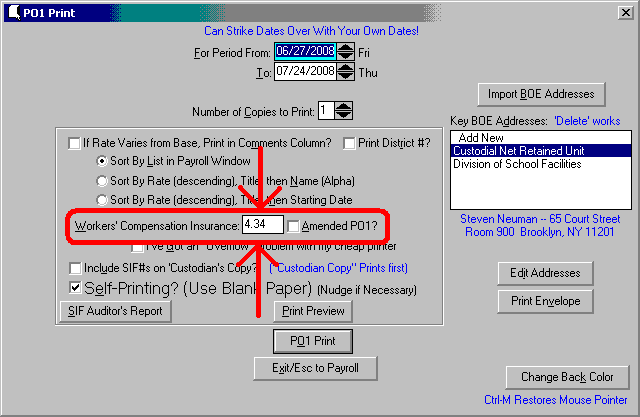
|
|
uDues.exe |
09/20/2006 10:21 pm |
This updates the union DUES for Local 94 (SE=49.03/month, Fireman=43.58/month, Coal
Passer=42.80). These go into effect when you run this program.
For the ARREARS:
Since Local 94 wants a different check for each
person's arrears, we recommend doing this through the PO2 Window.
Make sure that you select "Not PO2 Item At All."
See below:
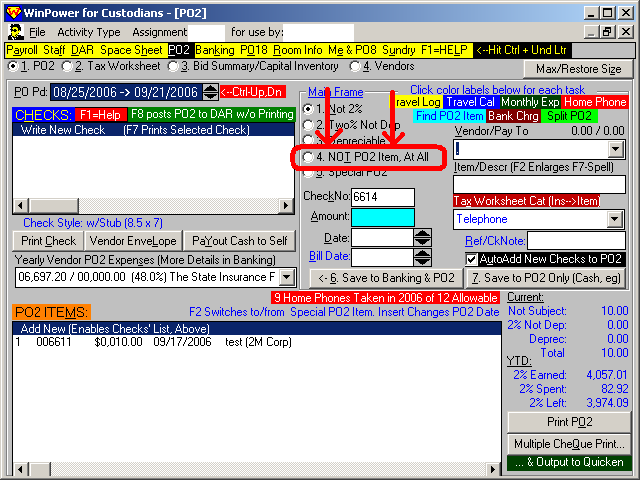 |
|
SC9406B.EXE |
09/06/2006
05:50 pm |
This program reflects the wage
increase for Local 94 titles. WinPower needs to be closed when you run
this program, and it needs to be run for each of your schools,
Error Alert
!!
If you ran SC942006.EXE -- and
not SC9406B.EXE -- and you have Local 74 Below Rate
people, you will notice that your 74 Below Rate employees have had their
below rate status eliminated.
UPDATE: Automated remedy:
Run the program to the left, and the problem is fixed. You will still
need to void and re-do the checks for the 74 BR employees whose check were
incorrectly processed.
If you tried this, and nothing happened, download, and try again...
Wouldn't you know it, but we loaded the 74 program, and not the 94 program
(!)
Look for 786.exe (coming soon), which will also effect the remedy...
The manual remedy:
-
Void the checks for
below rate employees.
-
Go into Staff Title
window.
-
Click the below rate
employee and delete the title of most recent effective date (08/25/2006),
which now shows wrongly full rate.
-
Delete that title.
-
Do the same for all
below rate employees
-
Do the payroll again.
-
You don’t need to
download SC9406A
You cannot imagine our horror
about all this. It may not mean much, but we offer our most profound
apologies... |
|
|
|
"Cheap Lemon Printer Slowdown" –
We have changed the checkbox for this, so the check does not hold.
That is, the few people who need this feature will have to re-check this box
each time they do a PO1. That will spare the dozens of others who have
and will check it inadvertently, and then have to figure out what on earth
is going on, while they hit the 'Enter' key dozens of times... (Sorry)
We think Custodian Pay Stub has settled down, too, and we wrote code to
correct as much as we could. Please let us know how the next posting
goes...
Our email of 1/2/6 mentions the desire of some of your colleagues to have
our fee disallowed. (!) Click here
for our defense, where you can pick up ammunition if you care to argue
against disallowing the fee... My favorite reasons are #7, #15, #23
and #24.
-----
As you probably already know, we have been required to re-work some of the
most basic components of WinPower, in anticipation of as-yet unconfirmed
changes to the way you do your payroll, DAR, PO1 and more. We
understand these changes have already gone into effect, but that you, too,
are not aware of them.
Re-working and retro-fitting central, core
modules in WinPower that have not been touched in seven years, to introduce
new fields, and new tables and enacting entirely new additional ways of
entering staff, computing payroll and computing the DAR is not "updating"
the program. And so we have decided to charge for this. There
are many, many factors to consider in making this difficult decision, and
so, in order to prevent you from missing the very important updates below
(which are covered by the annual fee), we have dedicated an entire web page
to this. Please click here.
(You can also see what
Kai
has to say about all this there...)
To review the details of all the End-of-Year procedures, click
here. |
|
ChkRenum.exe |
12/25/2005
11:00 pm |
For those of you
who were not able to direct Chase to start at the appropriate check number
(when you were all moved over to Chase accounts some time ago), you might
some day experience 'check-overlap' with your older checks.
This program is designed to help alleviate that problem. Download it,
and just run it. No unzipping. It is pretty much
'self-documenting.' Make sure WinPower is closed when you use this
program... ( no charge... ) |
|
|
|
|
TuneUp.exe |
04/02/2003 |
This program is only needed if you are unable to get into School Databases that you have not gone
into since 10/01/2002. It updates underlying databases to accommodate
features of WinPower that came after 10/01/2002.
|
| WinPower old
version memo |
|
If you haven't already updated
to 811.exe, please keep reading:
New Version 811.exe allows you to select the new, weird, Board-Mandated
(Board-Mandated!!) PO Date Ranges. We had all of three days to do
this, and we have taken an approach that works in all instances.
However, you
will have to be very careful and very observant until you
clear the 01/03/2013 paperwork!!!
Always
make sure the PO2 date range is correct!
WinPower -- for now -- can create errors in the date range.
The 'From' and 'To' dates may become identical. Be on the lookout
especially for date ranges of 12/04/2012 --> 12/04/2012 and 01/29/2012 -->
01/29/2012.
When this happens, WinPower will alert you. A
message box will instruct you to hit the letter "w" (once in the date range
box). This will provide you with date range options in an Input Box.
Select which date range you want, and you will be back on track. You
can always fall back on hitting "w" once in the date range box
to select which of the weird date ranges you want (and even the from the
date ranges that surround them...). Always.
Still, for the most part, you can still use the traditional ways to change
PO2 Date Ranges (PO2 Periods): Up and down arrows (or clicking the
spin controls, or Ctrl-Up, Down) will usually work.
Indeed, except for this unusual time, changing the date ranges continues to
seem to work reliably, and in the usual manner.
Yet we all know that with limited notice, and zero field testing, problems
might well arise. We will be on call
throughout this period. This is one of the
reasons we don't take vacations during the Winter Holiday Season...
There is more. Regarding the taxable nature of Home Phone
payments and Travel Reimbursements:
There is a very useful, but under-utilized module in WinPower that already
takes care of this, though we added some features to provide additional aid
to you.
Halfway down the Main PO2 Window, just left of center, you will see a
Command Button labeled "PaYout Cash to Self" When you click it,
you will get a new Window entitled: "Payout Cash Items to Self"
(The new
features have a green background.)
For those of you who have not used it, but will start now: On the left
side of this window, there is a list box entitled: "Checks"
Make sure the top item in the list is selected. It is called "Unpaid
(Pay-out-able): $xxx.xx"
On the right side are the items that have not yet been paid out. A new
feature allows you to sort by date, or by item. The new ability to
"Sort Unpaid by Item" brings Home Phone and Travel together, for your
convenience. It makes "multi-selecting" easier. Use Ctrl-Click
to multi-select. For continuous multi-selection, you can use Shift-Up
Arrow or Shift-Down Arrow. Or you can Shift-Click.
Once you have the items you want to pay out to yourself selected, look at
the bottom, center. Enter the number of the check you will be using
for this, as well as the date of the check, then Save. You can
print the check from there (and also from the Banking Window). The
Print Command Button is located to the left, 3/4 down the screen. At
the bottom, to the right, all the values are displayed, in real time.
Another new feature displays the tax consequence of reimbursing yourself for
Travel and the use of your own phone.
Once you have created the check, these un-paid items will no longer be
displayed as unpaid, naturally.
Yes, these changes have an adverse affect on the development of the Windows
7 version of WinPower. We have made great progress on this, and still
hope (hope!) to have it ready for (at least limited) deployment by the end
of the year.
However, there is big news:
Apparently, Lenovo will sell you XP Computers. If you
are buying a new computer, we strongly recommend (for many other reasons)
that you request this; that is, an XP Computer!!!
We at the 2M Corporation are very
proud of you. All day long, we hear of your genuinely heroic efforts
(and tremendous knowledge base and skills) in helping those affected by
Super Storm Sandy. In addition to the work in the schools and affected
communities that you do, it seems that every other person we speak to has
been opening up their own homes to those without homes, or with damaged or
unsafe homes. Your hearts are as big as the City of New York, itself.
Again, we are very proud to be serving professionals such as you.
Version 810 has minor upgrades. It
didn't allow for -- or messed up -- 2nd checks. This bug has been
fixed. Thanks, ABD! Keep those cards and letters
coming!
Version 809 allows you to match
up Social Security and Medicare Values with the DOE's CPS System's Values.
This is done in Frame 4 ("Pay Stub") of the Payroll Window. You can
only do this after the checks are cut. It must be noted
that it has been reported to us that in most instances, these values are an
exact match. We are told that when they do NOT match up, they are
usually off by a penny.
In order to effect these changes, once again, we needed to delve into the
heart of the system, which is difficult and perilous. Affected
sections of the code that you will notice are: Frame 4 ("Pay Stub") of
the Payroll Window (input boxes), the PO1, Earnings Reports, Proof Sheets,
the "Summaries and Much More" window and Sundry's "Init Employee YTD" frame.
It was no small amount of work.
The PO1 -- at your option -- will print out the values for Social Security
and Medicare right above where the FICA number is now, for each employee.
You can turn this feature on and off in the PO1 Print Dialog Box. Look
for the Check Box with a yellow back color at the bottom of the Frame, which
says "Include Soc Sec, Med in PO1?"
If Social Security and Medicare do not match, and you
want to match them up, here is what you
do:
1. Cut checks, but do not print them out!
2. Print out the PO1 (with the Social Security and Medicare print option
turned on) and bring the PO1 to CPS. You can also use
Hours Sheets [aka Earnings Report] or the Proof Sheets, as well.
3. Do the CPS system stuff. Note the differences.
4. Go back to WinPower, Payroll Window, Frame 4 ("Pay Stub") and use the
two new text boxes to make the adjustments. They are located just to
the right, and just above dead center, and feature the colors green and
yellow. You will need to hit "Insert" on your keyboard to save your
new values.
5. Print out the checks and distribute them.
This is quite a lot of steps with weird sequences, but try to remember, it
is not of our doing. And like you, we had no forewarning, nor help
from anyone actually involved in making these changes to the system.
Version 807
is now available (as of 2/28/2012).
In DAR, you can now save Pensionable Salary as 0 and it will no
longer post Pensionable Salary on Payday. Only Day Money amount will be
posted.
Version 806 has
some minor fixes for PO2.
Version 805 now lets you exclude
Social Security Tax (a part of FICA) from deduction while letting them pay other taxes
including Medicare part of FICA. This is for workers who earned more than
certain amount in gross income who worked in multiple schools. For workers
who worked only in one school, WinPower will automatically figure out when
to stop deducting Social Security Tax. To exclude Social Security Tax, go to
frame 4 of Payroll screen and put the check in checkbox "No Social Security
Tax."
Version 804 now lets you exclude
FICA from deduction while letting them pay other taxes (for exchange student
as employee).
Version 803 repairs anomalies when going to print Earnings Reports and
PO66s.
Version 802 now gives you Friday
as the Payroll Check Date by default.
Version 801 also has a fix for below
rate employee savings amount for Year End DAR posting. Also Version 801
correctly omits PBs (Personal Business days) that are older than 4 years ago
from PO66.
Version 800 updates the
Chancellor to Ms. Cathleen Black...
Version 800 also gives you the ability to Hide Vendors from the PO2 list
box, and has an improved Combine/Rename function (in the Vendors frame of
the PO2 Window).
WinPower now does 2-Week PO1s.
Please download version 800 (to the left) for this. The modules are
date-sensitive. That is, for 2010 and before, it will do 28-day PO1s, but
for 2011 and beyond, it will do 14-day PO1s.
This was very labor intensive to do. Payroll and PO1 are really part of the
central nervous system for WinPower.
There is more work that we need to do, but we believe the PO1-production
aspect is complete. As happens so often working with DOE-mandated changes,
we have not had the time to field-test this the way we like. Therefore,
BEFORE INSTALLING VERSION 800, BACK UP YOUR DATA. This will protect you
against any problem that may emerge. If you notice any problem, please call
immediately to inform us of it. We will get out an alert soon afterwards.
Just the same, we've been testing this in-house like crazy, and we believe
the code to be sound.
We have forced our "Bulletin Board" to display itself for the next two
weeks. We apologize for the intrusion to those who have it hidden.
Since there is more work to be done, we will not yet distribute the invoice
for this (and the other DOE and union mandated stuff that we still need to
get to).
------------------------------
To enact the 2% cut in the Social
Security Tax (part of FICA), you MUST (must!) run
WinPower Version 799 or above !!! We wrote this to be
date-sensitive, so it will kick in on the first payroll of 2011. It
won't apply itself to prior payrolls.
Try running this update right from this page, and if that doesn't work, (save it
and/or download it to your c:\2m subdirectory,
and run it from there...
Version 798 allowed you to do your banking on
the day before the Thanksgiving Holiday on Thursday. If you have "Do
AutoThurs" checked in the file menu, it posted your Day Money and Pensionable
Salary on Wednesday, November 24, 2010, and offered you the opportunity to do
your banking on Wednesday, too. If you didn't wish to do banking, you
could have
hit "Escape" on the keyboard (upper left hand corner).
Version 791 introduced a new module to allow for batch
entry for retro checks. You can avail yourself of this feature by
going to the Banking Window, and clicking 6. Retro, in the lower
right hand corner of the Banking Screen. Remember -- this is a young
release, so back up your data before using it !
790.exe included a very important fix -- that will remain in 791, and all
future releases -- that relates to rare, but
significant, data loss after "Repairing Database."
|
|
CutePDF.htm |
08/03/2014 |
New reliable way to overcome printer problems;
click the link to the left to go to web page with explanation... |
|
TeamViewer.exe |
08/03/2014 |
You might need this to get connected to 2M.
Don't run it until we ask you over the phone. |
|